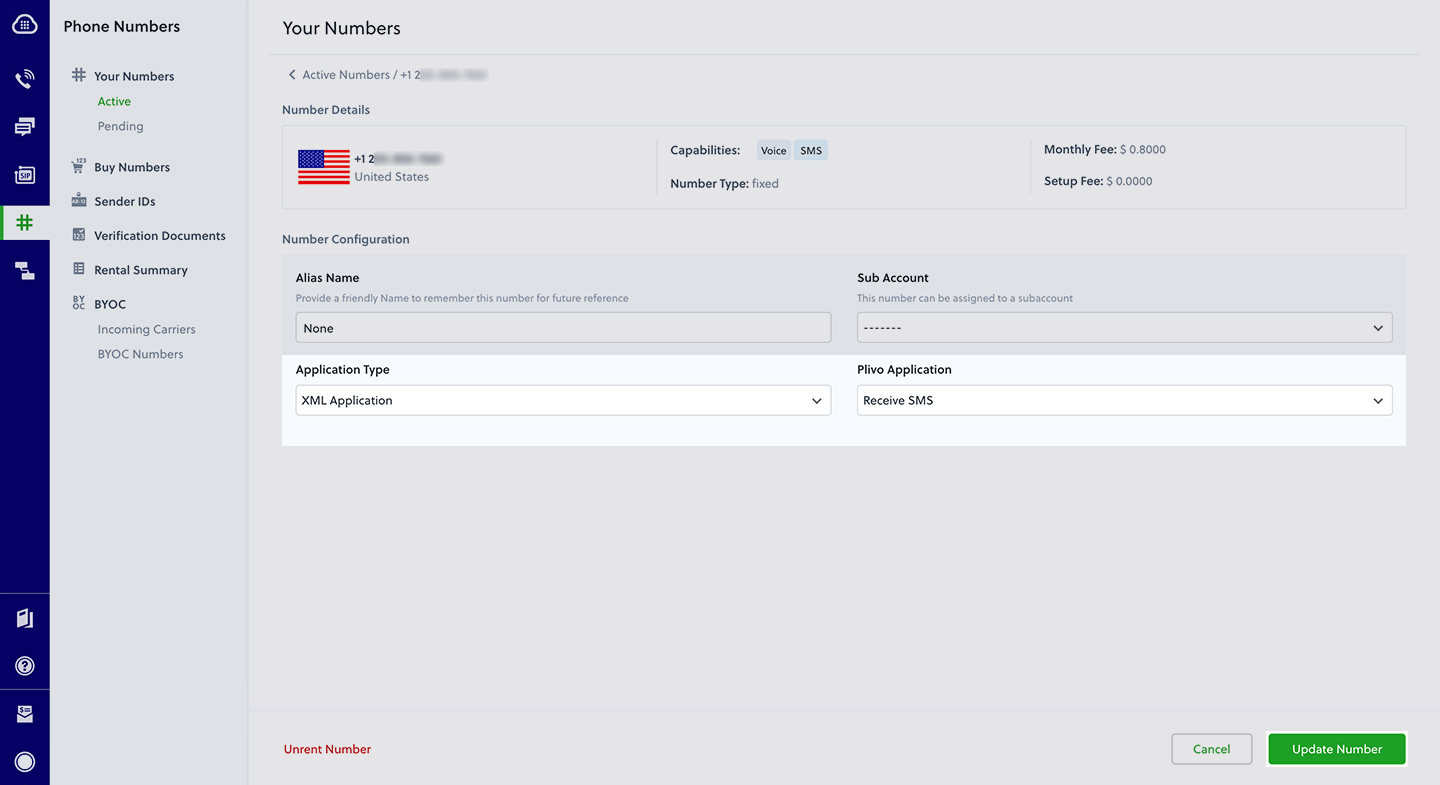SMS /Automated Call Partner Help Guide
Setup Twilio
Login to Twilio
Visit Twilio Dashboard
Select your project
Scroll down the Dashboard
Get your Account SID and Auth Token and From Number
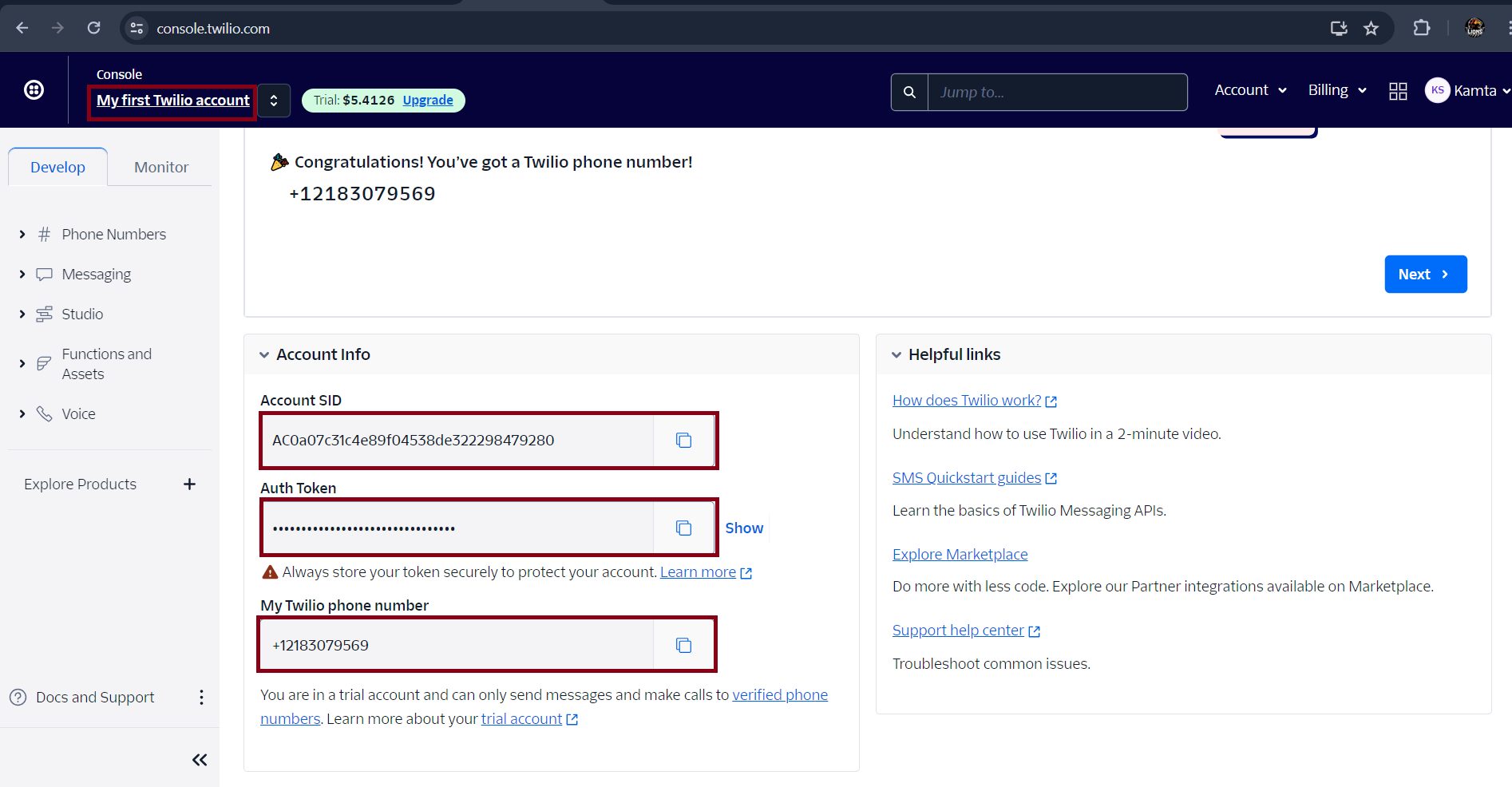
From Numbers List
Click on Develop → Phone Numbers → Manage → Active Numbers
List of From numbers will be display on page
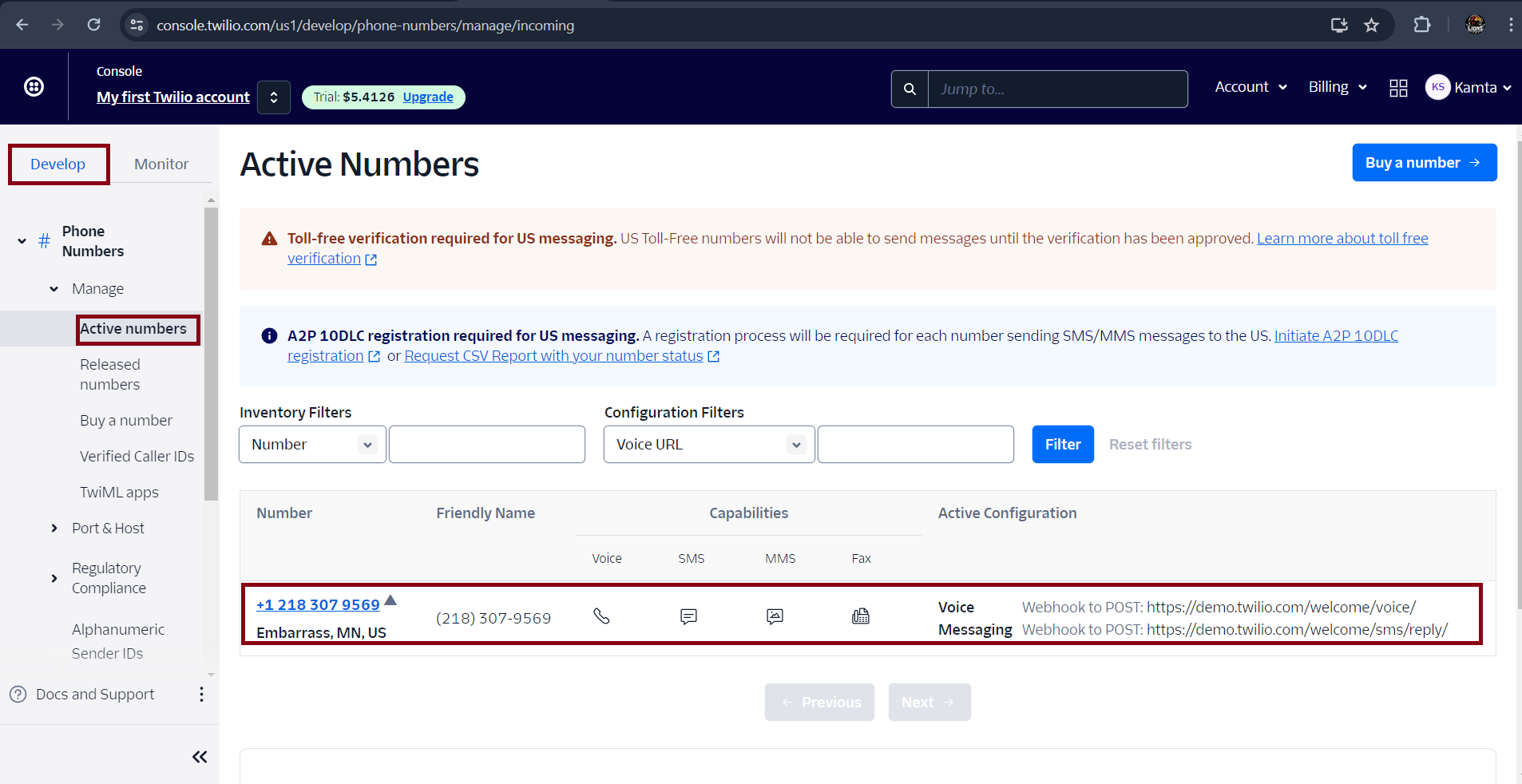
Setup Plivo
Login to Plivo
Visit Plivo Dashboard
Find your Plivo Auth ID and Auth Token on the overview page of the console
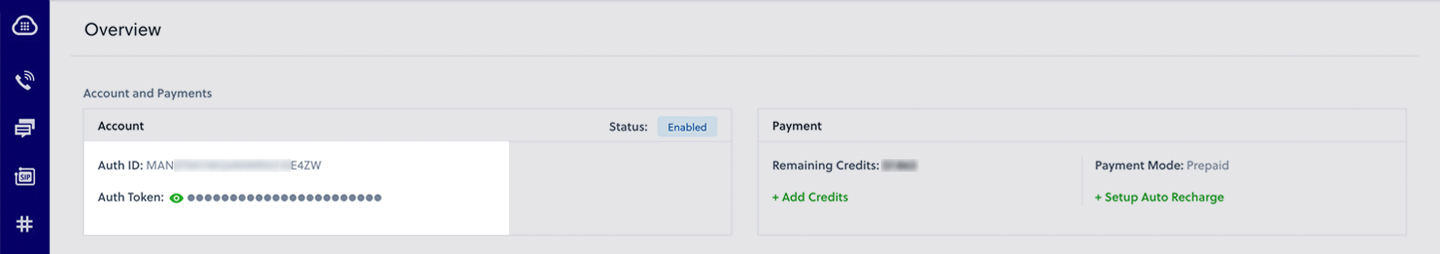
From Numbers List
Click on Phone Numbers → Buy Numbers → Set Criteria → Search
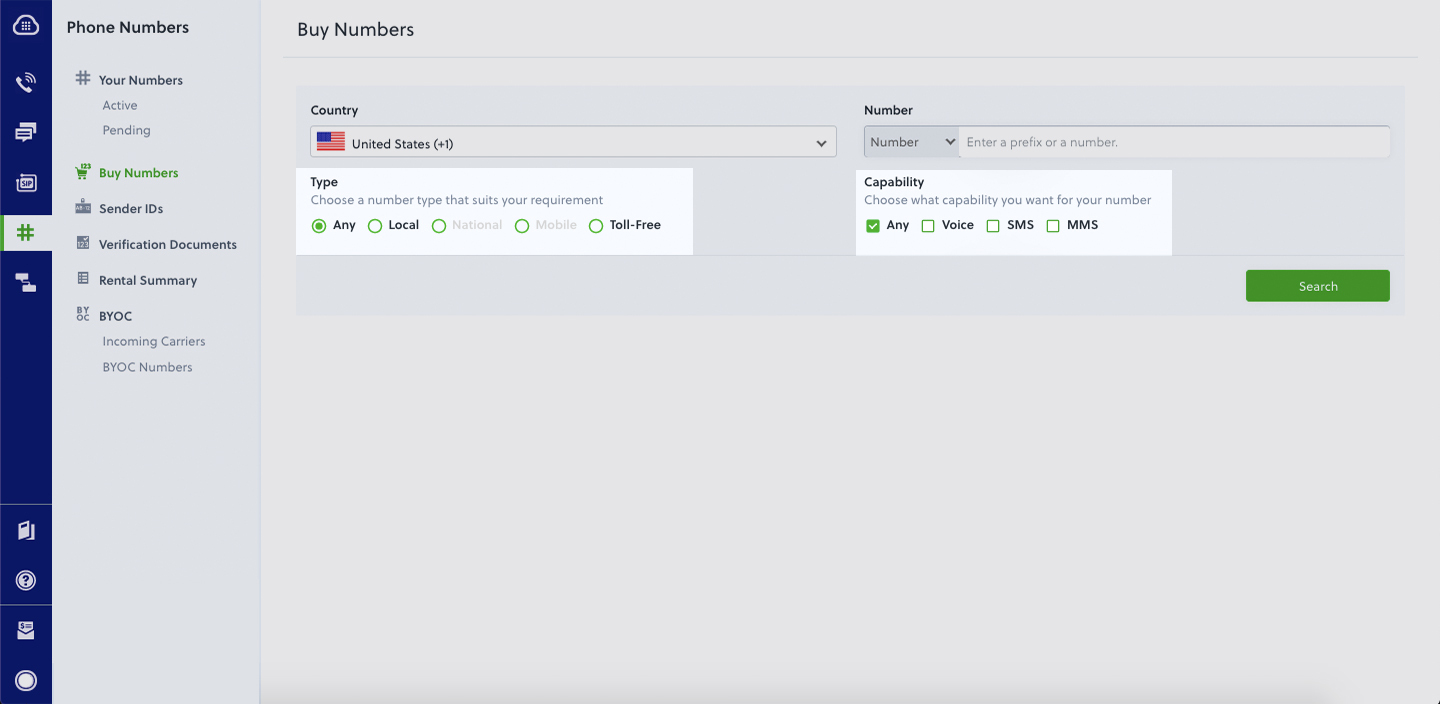
List of From numbers will be display on page
Click on Buy Number on Available List
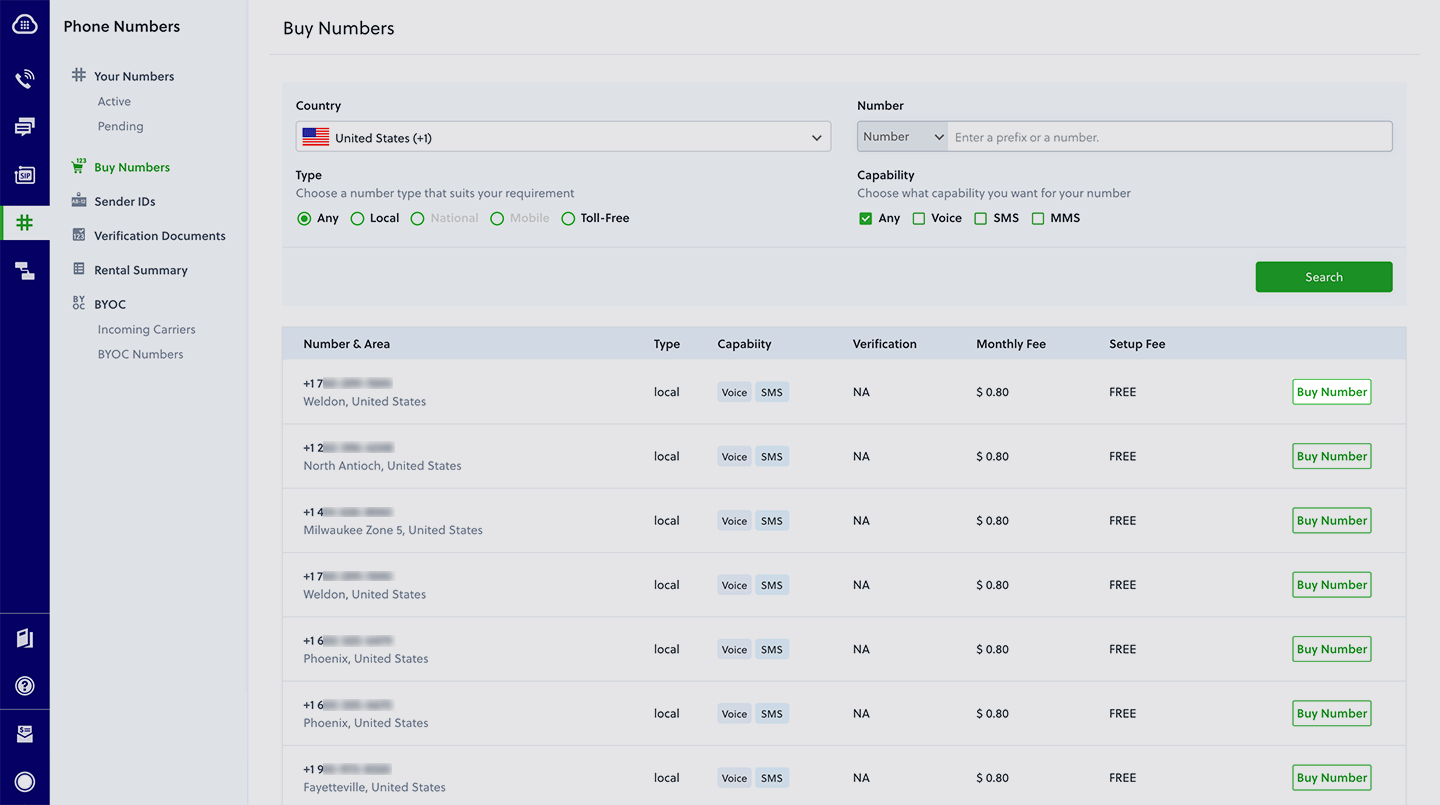
On the Buy Number pop-up, review the information, then click Buy Number & Continue.
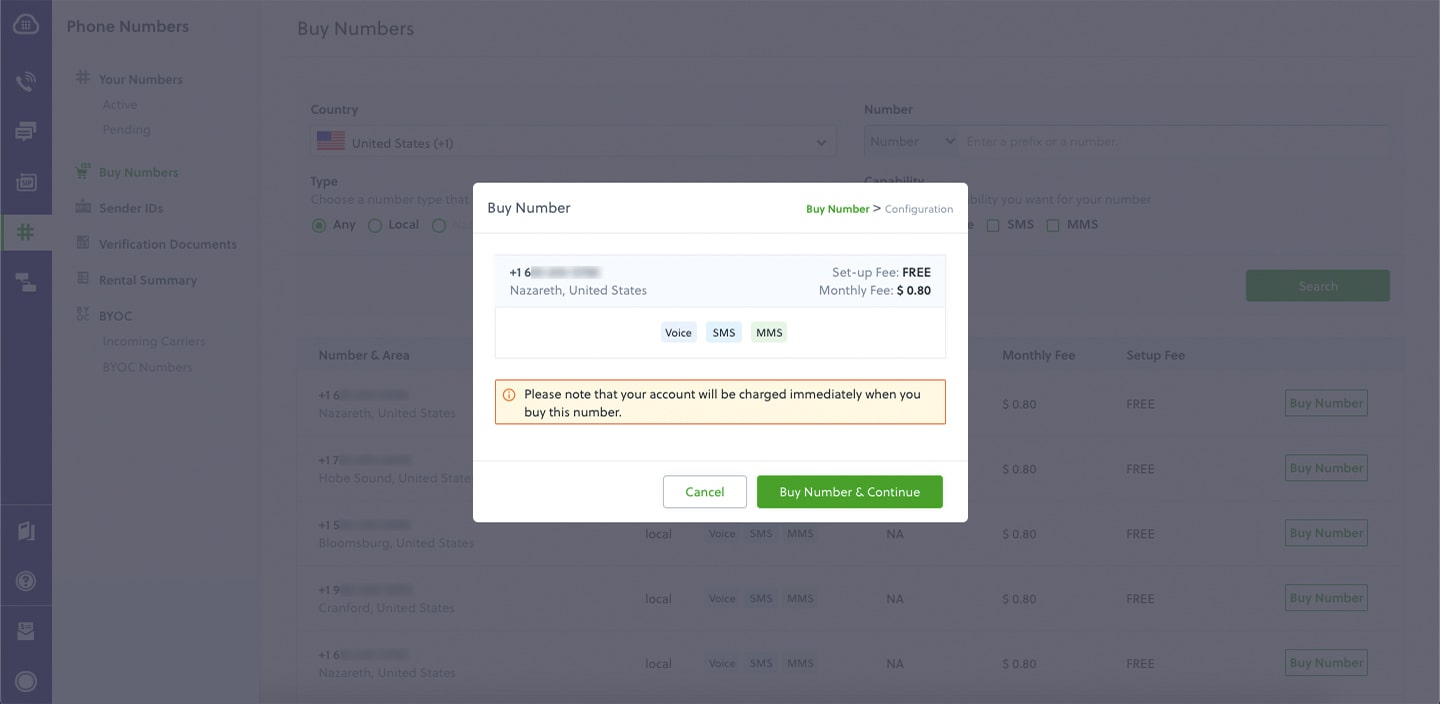
Click on Phone Numbers → Your Numbers → Active